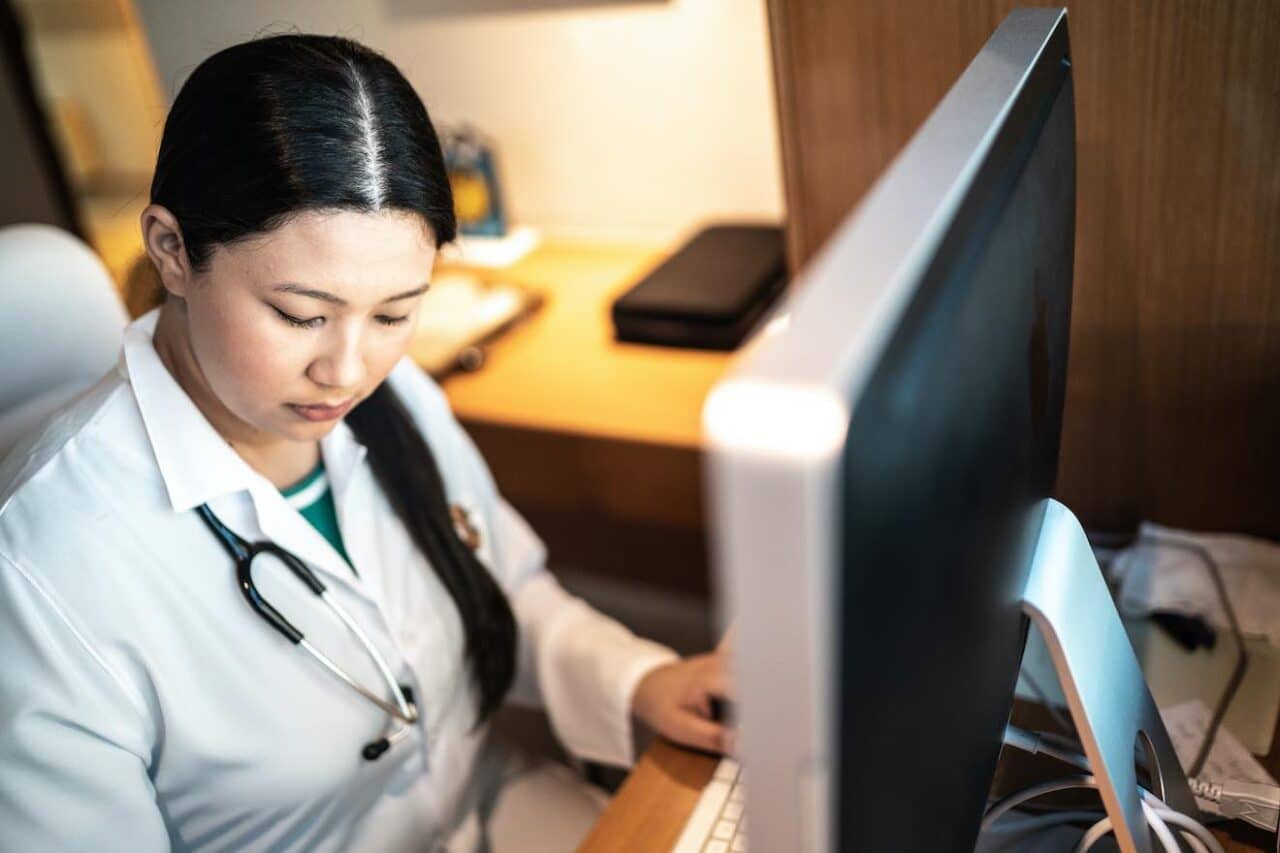A Guide to Optimizing Scheduling Templates for Outpatient Practices

The goal of outpatient practices is to keep patient schedules full, which increases provider utilization, revenue, and patient satisfaction. One way to achieve this is by empowering patients to self-schedule as much as possible. When patients are empowered to use self-scheduling and registration functions, practice staff can focus on patient care. Patients also prefer having control over their scheduling and are more engaged in their care when they have self-service tools available.
There are several questions to answer before you develop your patient self-schedule strategy:
- Are new patients and/or existing patients allowed to schedule their visit or request an appointment?
- How will self-scheduling be determined – by visit type, practice, provider?
- What timeslots will patients be allowed to view and schedule within?
- Will patients be allowed to reschedule and/or cancel appointments?
To optimize scheduling workflows, scheduling templates should be configured for both appointment schedulers and patient self-scheduling. This can be achieved by ensuring that the templates are built effectively, with a balance between slots driven by appointment or visit type and open slots. Scheduling workflows are built for each appointment or visit type to meet demand. Some appointment or visit types include physicals that can be performed at specific times of the day or restricted by the number of physicals the practice can offer each day.
Automating scheduling workflows can help schedulers be more efficient. To improve scheduling efficiency, use technology such as waitlists, recalls, and appointment reminders. Recalls are useful for annual appointments. Review schedules by specialty to ensure appropriate blocks are released or switched to another type, such as switching a physical block to an urgent block if not used within two days. Explore all options for automation and keeping schedules full.
Some recommendations for optimizing scheduling templates include:
- Analyzing schedules to standardize visit types and blocks. Be sure to monitor which blocks are being used and which are not. This will ensure scheduling is driven according to provider needs and patient demand.
- Reviewing schedules to identify how to drive scheduling for each visit type. This may be through blocks only or by limiting the number of a particular visit type per day. Determine the timing for releasing blocks if possible.
- Leveraging configuration and questionnaires to guide patient scheduling. Procedure orders can be used for authorized procedures as well as those procedures not requiring authorization (such as mammograms and X-rays).
- Implementing appointment requests for new patients. Allow new patients to create an appointment request, which can then be approved or accepted by the practice, then allow the patient to self-schedule via the portal. Give patients the option to put themselves on the wait list after scheduling their physical if an earlier time becomes available.
It’s important to start small and increase capabilities gradually, with proper build and patient education. Scheduling templates should be consistent, automated, and monitored for any inefficiencies. Regular communication and strategy meetings between practice management, providers, and the IT team can help ensure smooth scheduling and happy patients.