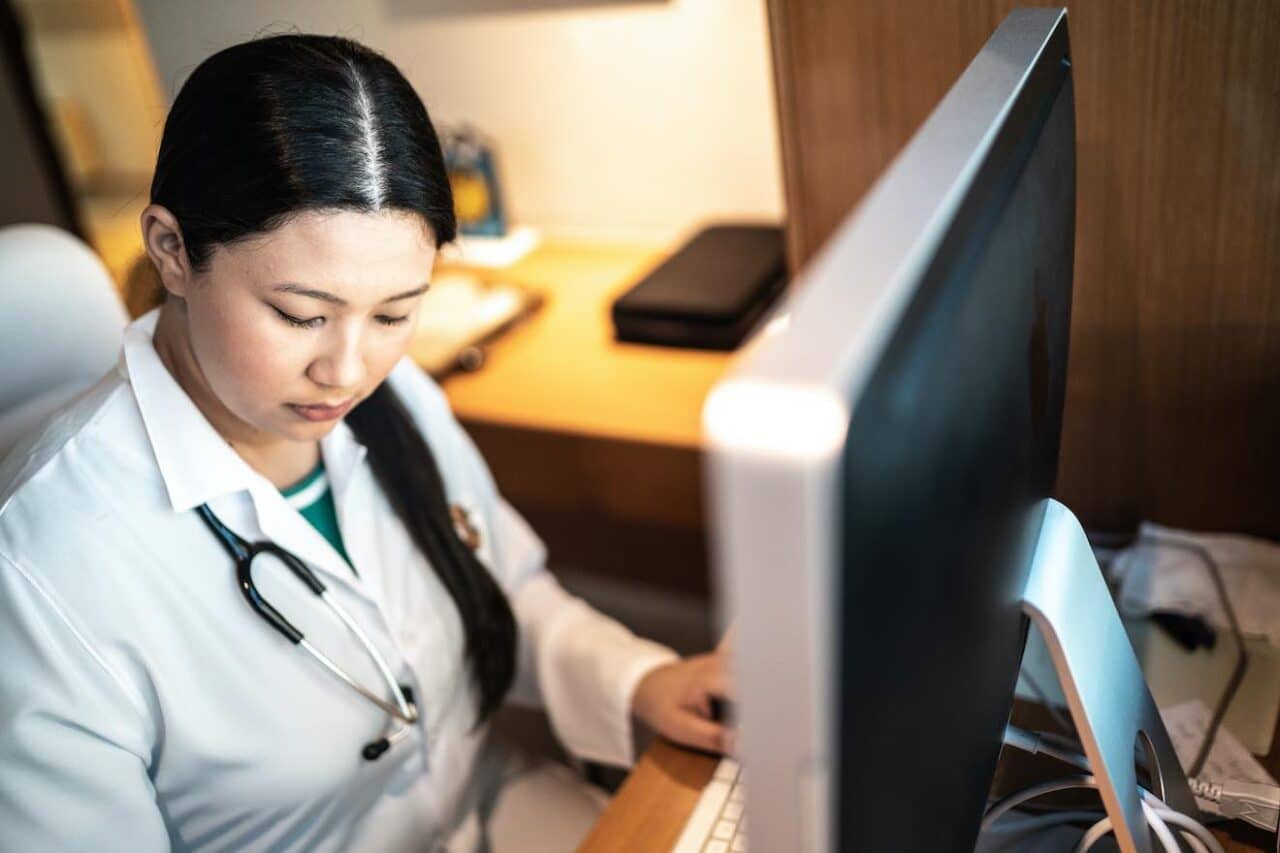An internal project, also referred to as non-capital, non-billable, or expense project, is the most basic of the types delivered. Its primary purpose is to collect and report on the costs associated with organizational initiatives. Common examples include expenses to host or attend conferences, or research and development programs. Fixed assets, or in Workday speak, business assets, cannot be created directly from within an internal project.
A Faster Way to Capitalize Business Assets Using Workday Projects

In this article, I describe a faster way to capitalize business assets with Workday Projects. I outline the specific features and use cases of the three types of Workday Projects, as well as the advantages of leveraging each one appropriately.
Workday Financials – Projects
As an integrated part of Workday Financials, Projects enables project-related expenses to be easily tracked, accounted for, and reported on. One of the frequent uses that I have encountered is the tracking of annual equipment procurement against a budget. These are typically stand-alone equipment purchases that are not part of a construction or renovation project, i.e., a capital project. However, customers often mistakenly believe they must use a capital project — a more complicated process — to capitalize these purchases into assets. (Note: In the context of Workday Projects, capitalization is the process of converting a project asset into one or more business assets, which are then registered, and if applicable, depreciated.)
Types of Projects Workday supports
Excluding Basic and Opportunity projects, which respectively are worktags only and sales opportunities that can be converted into fully functional projects at a later time, Workday delivers the following main project types:


A capital project is usually a new construction or renovation initiative where the individual costs of the project, for example labor and materials, are collected into one or more larger project assets. The project assets are capitalized, i.e., turned into business assets, when completed.

A billable project is similar to an internal project, except that it offers additional functionality: Project Billing, or the ability to charge customers for costs incurred during the project. Billable projects are typically used by professional services organizations to invoice their customers for project-related costs, usually time and expenses. As with internal projects, business assets cannot be created directly from within a billable project.
What makes Workday Projects so flexible are the multiple ways it can be used to support the needs of the organization. One of the frequent uses that I have encountered is the tracking of annual equipment procurement against a budget. These are typically off-the-shelf equipment purchases that are not part of a construction or renovation project, i.e., a capital project. Often, customers mistakenly believe that they must use a capital project to capitalize these purchases into assets, because it is the only project type that enables asset capitalization. But this isn’t the case.
Drawbacks of using a capital project to track equipment purchases
Before I explain this lesser known and infrequently used technique, let me discuss the drawbacks of using a capital project for tracking normal equipment purchases. As noted above, capital projects are best suited for the accumulation of the multiple costs that would not otherwise be capitalized individually into a larger asset, for example, a building. To do this, the project manager, must perform three steps to first create the aggregated project asset and then capitalize it. Even though two of the three steps can be automated, these same three steps must be performed to capitalize equipment assets that are simply passing through the project as is. Even using automation when it’s available, unnecessary work is performed by the project manager, placing increased processing time and effort on organizations.
Benefits of using an internal project to record equipment spend
But what if there was a way for organizations to record their equipment purchases spend against a project budget while at the same time retaining the direct-to-business asset registration functionality of PO receipts and supplier invoices? That is exactly what happens when you use an internal project instead of a capital project for this purpose. With an internal project, when an item with a trackable spend category is received via a PO receipt or entered on a supplier invoice, and it meets the criteria defined on the Asset Book Rules, it will proceed directly to either the Review Trackable Receipt Lines or Review Trackable Invoice Lines task, respectively. Once the review task has been completed, the spend will appear in the project’s financials.
Now for the last piece of this approach of using projects to track equipment purchases against a budget: reporting. Oddly enough, this is where the two methods are most similar; in fact, they’re identical. You’re thinking, “Wait, don’t capital projects show you which business assets were capitalized from them?” Yes, but not in a single list-style report. Rather, on the Financials > Capitalization tab, you click on the value in the Business Assets field of each project asset, which displays the drill-down form showing the Asset ID, Asset Cost, and Status. The more project assets with capitalized business assets the project has, the more drill-downs you have to look at.
But what if you want to see all of the capitalized business assets for a project at once, then what are your options? The answer: run the Find Assets report, making sure to include the project name in the Worktags parameter. And this is the same report, with the same parameter selection – the Projects worktag – that is used to find the assets registered belonging to an internal project. A simple solution regardless of the type of project the assets came from.
Old habits die hard
So, why do my customers keep choosing the more complicated capital project approach instead of using internal projects for tracking the actual vs. budget of their equipment purchases? I guess the simplest explanation is that old habits, and processes, die hard, especially when implementing a new ERP system. Fortunately, this isn’t one of the few Workday configuration decisions that are set-in stone; they can make the switch to using internal projects at any time in the future.
Related Articles: