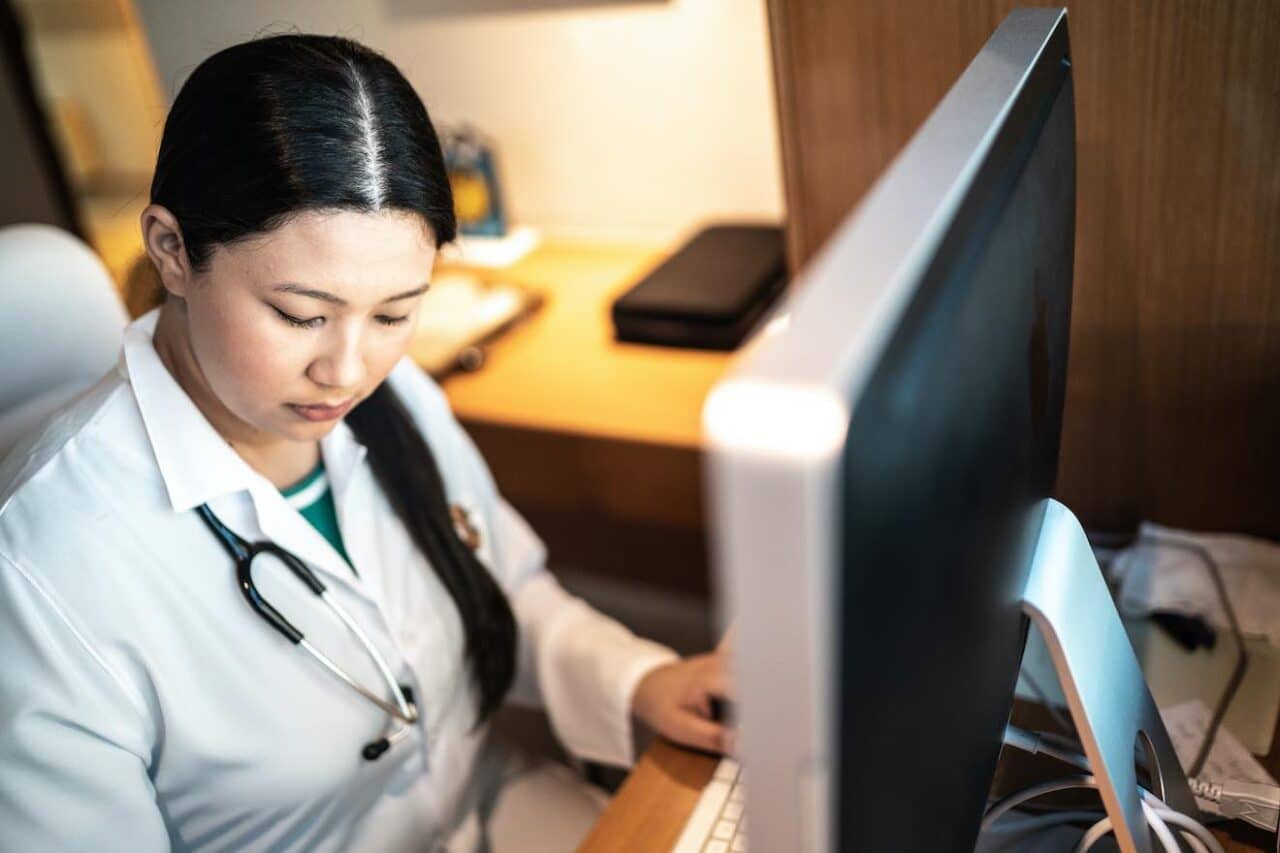Using “SMART” Reference IDs for Workday (ERP) Data Conversion

If you’re not already using “smart” reference IDs, you should start. Even though smart reference IDs are a Workday best practice, it’s often overlooked in Workday implementations and data conversion efforts. There’s inherent worth in determining the value of a reference ID to meet both business and technical needs. Reference IDs are the most important data conversion items, other than the data value itself, and defining it to be “smart” will increase the likelihood of a successful conversion.
Let’s walk you through what a reference ID is, how to make it smart and why it’s so important.
So what is a Workday Reference ID?
A Workday reference ID is the key that identifies an object’s value, and it works much the same way as the primary key would in a relational database table. A reference ID is the internal key to the value of a Workday object. Every value in Workday has a corresponding Reference ID. It’s part of the DNA of the Workday’s object model and it’s used everywhere. Take, for example, the location “Phoenix” below. The reference ID created in the Workday system is LOCATION-6-712.
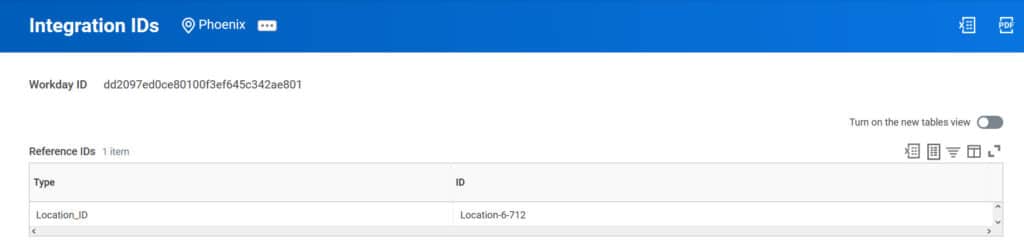
During the data conversion process, it’s common to let the Workday system define the reference ID for an object’s value. This means that if a reference ID is not provided during the data conversion process, the Workday system will define it for you. This is an example of what happens in the Workday system when reference IDs are not defined for many values for the same object.
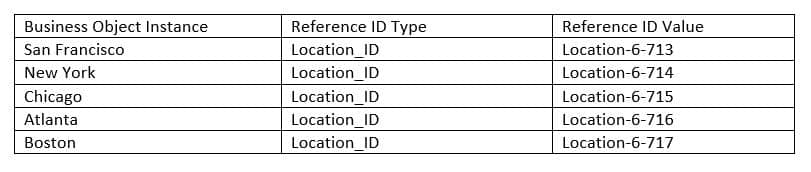
As you can see from the table, the reference IDs are indistinguishable to the locations they represent. They will be difficult to use, and you will lose control over the data conversion process.
What a Smart Reference ID Looks Like
Define your smart reference IDs so they provide meaning to the value they represent. Instead of allowing the system to define them for you, you define them to be “smart”. A smart reference ID is a reference ID that accurately reflects the value it represents. The previous example would look like this:
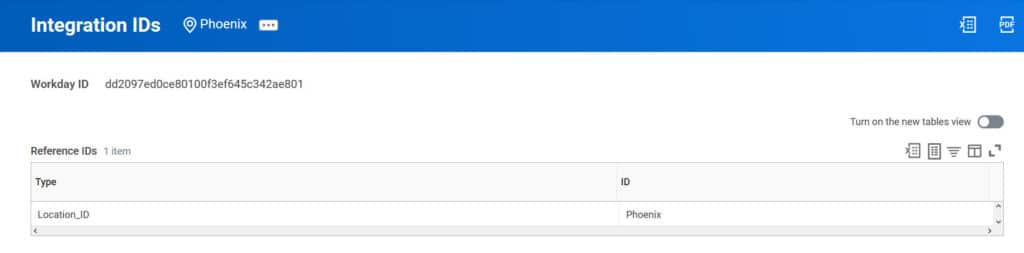

While this is a simple example, when applied strategically through the data conversion process, you will gain efficiencies. You can tie your Workday reference IDs value back to its system legacy value data. This makes the data validation process and reconciliation process easier and more effective. You gain control of the data conversion process, consistently applying smart reference IDs to each tenant build. The same reference ID is used during each of the tenant builds, avoiding “breaking” the connections between objects when tenant is built during the implementation. Additionally, making use of smart reference ID’s will significantly decrease the complexity of using Workday’s bulk load import process. The values now reflect the object and value making them much more valuable.
Here are some of the other strategic benefits to making smart use of reference IDs.
- Tenant to tenant conversions
- Inbound integrations
- Outbound integrations
- Calculated fields
- Inbound EIBs
- Outbound EIBs
- Reporting and analytics
- Mapping and data validation legacy data to Workday’s object data model.
Impact Advisors supports the entire Workday (ERP) implementation process from project planning and readiness to deployment and post-production services.