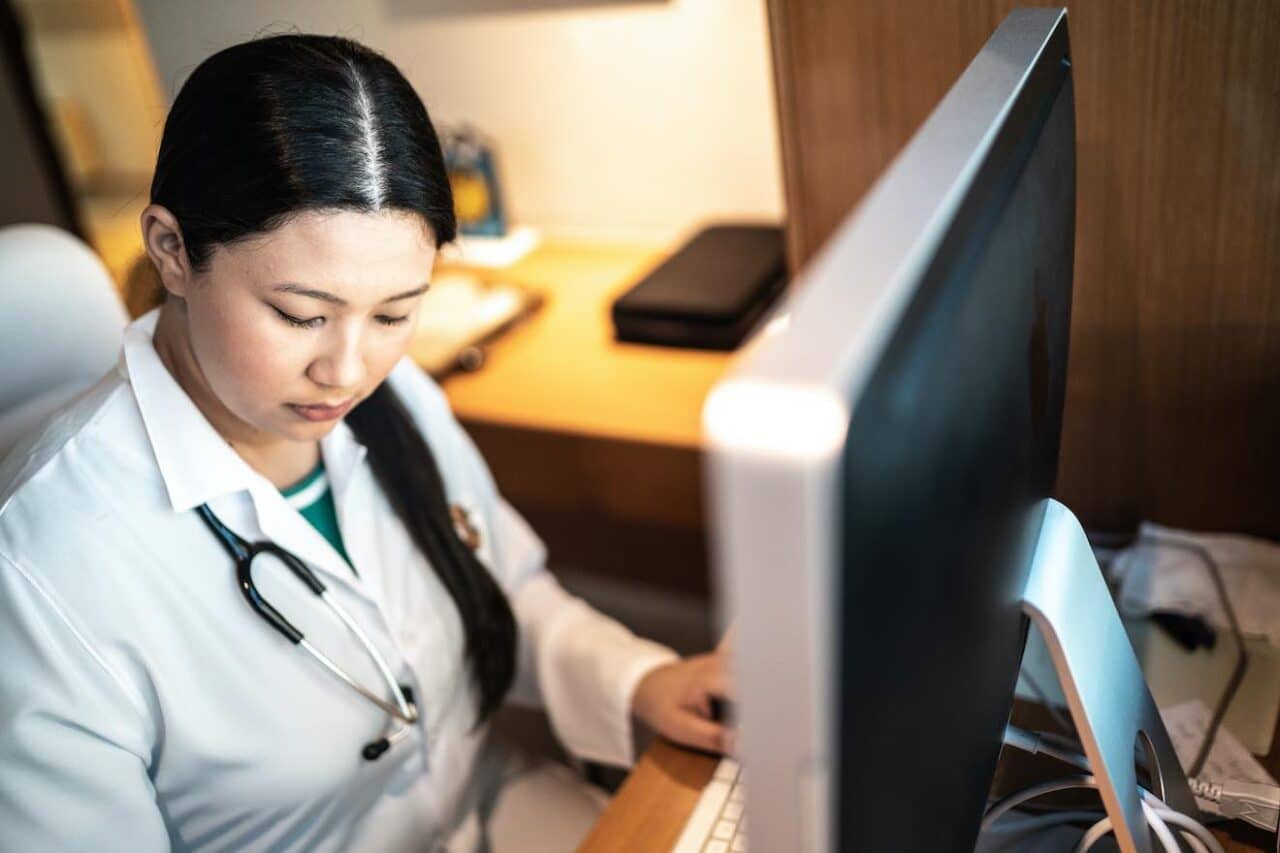ERP End-to-End Testing in the Virtual World

Implementing a new enterprise resource planning (ERP) system for hospitals and health systems requires extensive testing, one of many processes made more complex by this year’s COVID-19 pandemic.
Just as employees shifted to working remotely, so did their work. Our teams quickly adapted to working and testing from home in this new environment. While unit testing can be a predominantly solo activity, end-to-end testing relies on and is based upon collaboration and integration with other colleagues.
How can we manage these efforts remotely? As a seasoned testing coordinator who has led multiple integrated testing events, I had to set aside my well-used playbook and rethink the overall testing process.
Scenario Creation
The first step was for the teams to create their end-to-end test scenarios. This is a daunting process that immediately strikes fear in most team members. My initial task was to demystify the testing process: Think of testing as steps defined simply by asking, “And then what happens?”
It is important to continue asking that question until you have completed the workflow or process. Not every end-to-end scenario has to encompass 100 steps or even 20. Smaller hand-off scenarios from one workstream to one or two additional workstreams provide opportunities to test the functionality prior to inclusion in a larger scenario (for example, hiring an employee and validating the correct workflow was generated for the compensation, absence and/or benefit teams are essential for a full-blown recruiting-to-retire scenario).
While some teams embraced the new ERP and focused solely on the creation of scenarios using the new nomenclature, others created scenarios using legacy terms which required additional time to rewrite the steps to mirror the future process. In order to encourage scenario development, we held several cross-functional meetings so the various workstreams will discuss the hand-off points in their processes.
For example, 80% of the supplier invoices are generated from supply chain purchase orders, which originate from requisitions. It is key to have strong leaders from the departments/workstreams who understand the future workflows, driving the discussions to ensure that the scenario will test the functionality and business processes that will be implemented. Further, the test scenarios created during an implementation should not be considered “throwaway,” as they will be utilized again and again to test the system when applying the regular (biannual, quarterly, etc.) updates after the system is live and in production.
Monitoring Test Completion
Once the teams were creating the scenarios, the test coordinator(s) began to focus on monitoring the work effort. Rather than focusing on the overall scenario count, the monitoring took a more granular approach to track the testing at the individual test step that was assigned to specific workstreams.
The creation of a purchase order may comprise one step for the purchasing team, but it requires multiple steps from the broader supply chain team (requisition, purchase order, receipt of items, increment to inventory, etc.) In this workflow, the supply chain was testing various business processes and rules related to matching them against vendor invoices.
Facilitating Communication
With test resources now working from home, corralling them physically in a conference room was not an option. In order to conduct testing in the virtual world, we thoughtfully redesigned our test scenario tracker to incorporate additional fields, e.g., the workstream owner for each step, the status for each step, and the test value created (i.e., requisition number, employee ID).
To ensure proper and complete communication between teams, a “workstream on deck” field triggered an email to the workstream owner of the next step, indicating that the proceeding step in the scenario had been completed and the next step was ready for their teams’ action.
Test Execution
Test execution varied by workstream, as well. One of our most successful teams scheduled time on their calendars for test execution, multiple hours a day, several days a week. They designated a “notetaker” assigned to open the test scenario tracker, review the step(s) to be completed, track the testing progress, update the test step status, and log identified issues.
Next, the team identified a “driver” who would share their screen and complete the scenario steps within the system for a designated facility. They fostered discussion of the business practice and evaluated that the system functions as expected or identified a configuration change which is needed.
Once the scenario was successfully completed for the first facility, another team member was assigned to “drive” and completed the scenario for the subsequent facilities. During testing, the team members learned how to navigate the system, learned the interaction among the modules, and developed troubleshooting skills needed after go-live.
The ERP team at Impact Advisors works closely with hospitals and health systems to effectively manage their entire testing program. Our expertise in this area helps our customers define the overall approach and plan for successful test execution.