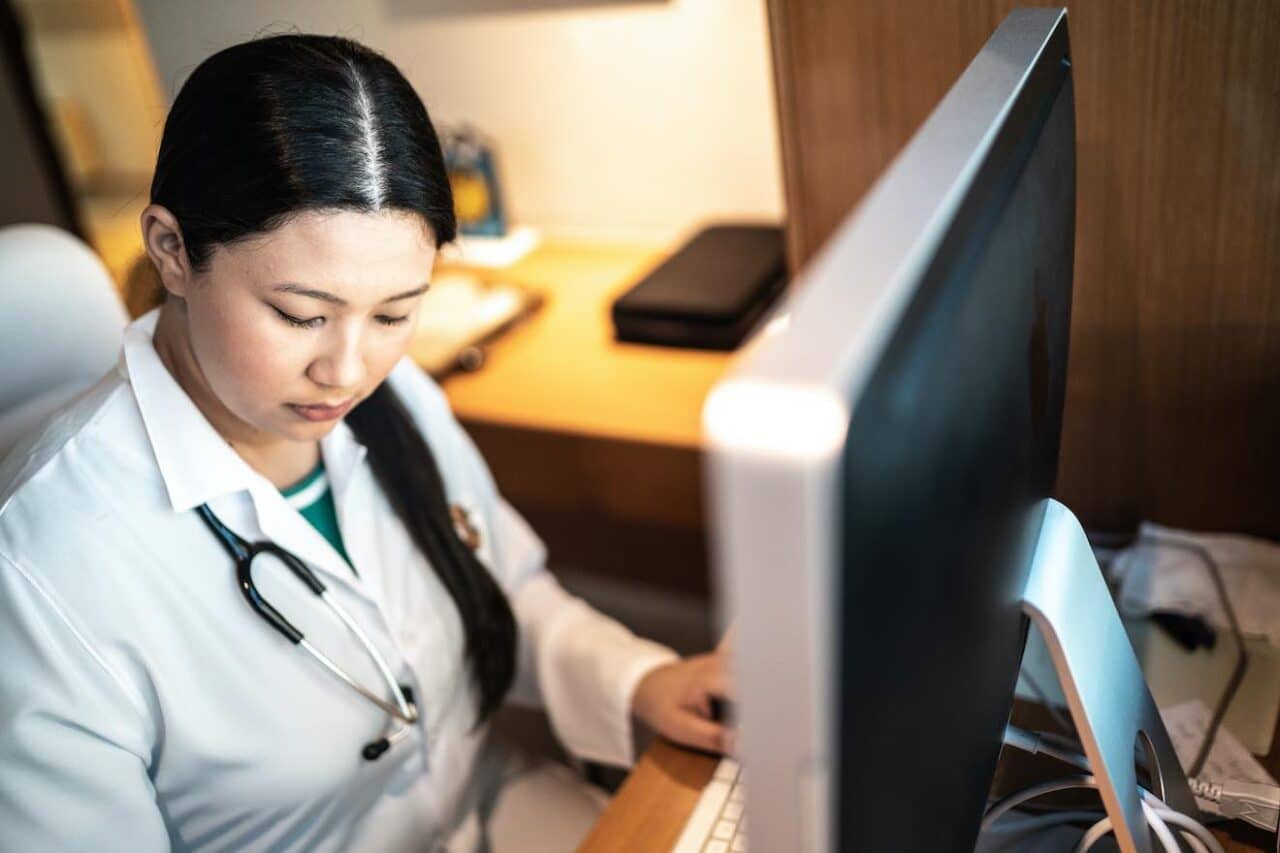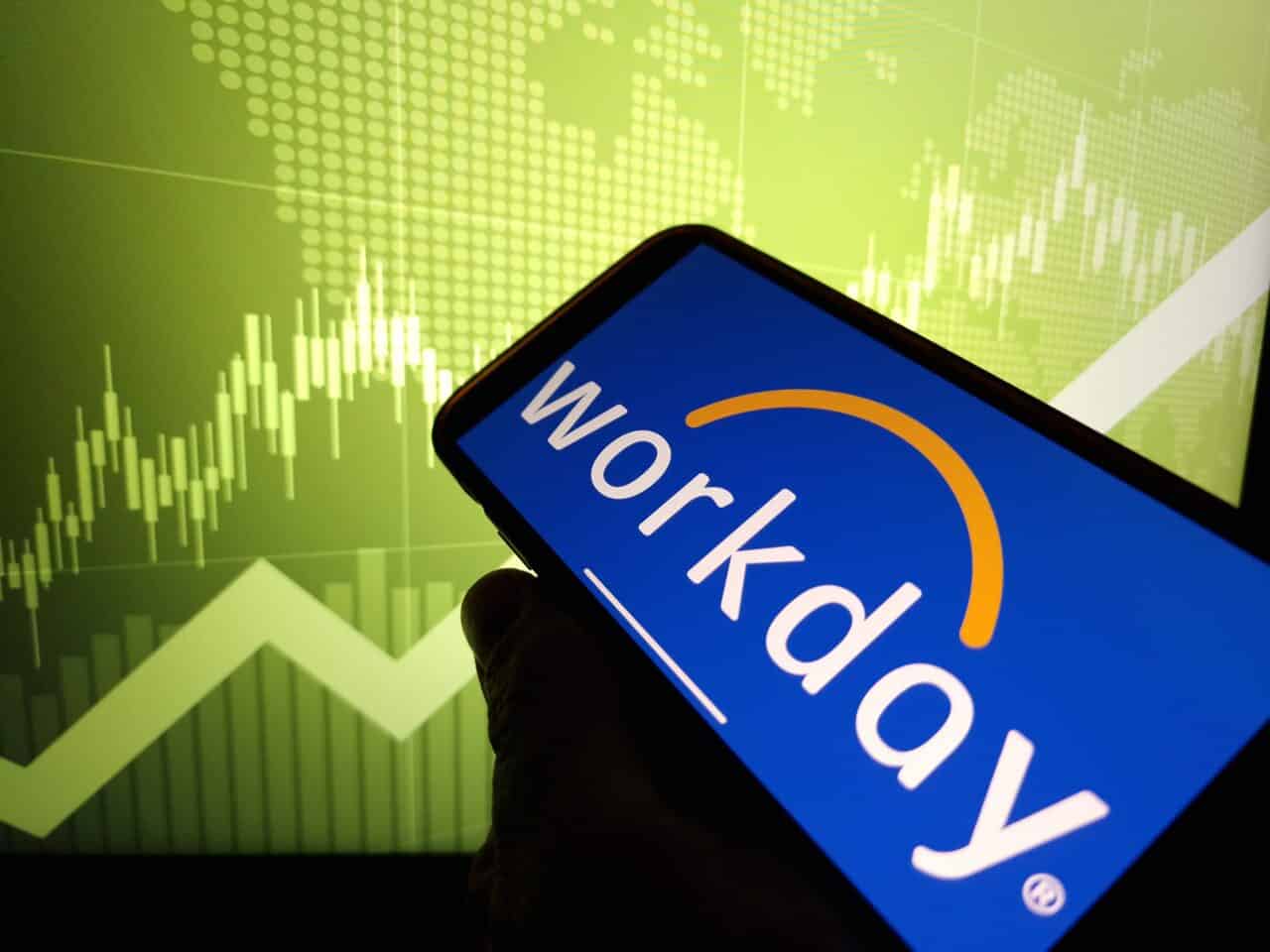
- Notification Designer – Templates for Business Processes – Provides the option to enable consistent email branding across all custom business process notifications. Previously this functionality was only available on the Hire, Onboarding, and Change Job BPs.
- HR Partner Hub – One stop shop for workforce movement needs – Having reports, dashboards, and access to events in one place allows HR Partners to work more efficiently in maintaining the organizations they manage.
- Change Job Improvements – Users can drag & drop attachments during the job change process – This update will provide more consistency in user experience where users are more accustomed to attaching documents at the bottom of most business processes. This feature is automatically available if you have users configured on the Staffing Actions: Attachments domain.
- Configurable Change Job Defaulting – Apply default values on the job change process in real time as changes are made – If there are hard and fast rules that your company adheres to for job changes, this will be a great enhancement to consider. When applied correctly, rules can be configured to evaluate proposed changes during the job change process that can then default subsequent fields. This will reduce manual entry as well as reduce entry errors during the job change process.
- Change Job Templates New User Experience – New user interface when initiating via “Start Job Change” – The job change process continues to be one of Workday’s primary focus areas of enhancement. With this update and the utilization of job change templates, the job change process has flexibility to become much more intuitive and less prone to data entry errors or information overload. This enhancement, specifically, makes starting a job change much simpler with a newer layout and experience.
- Field Level Configuration for Change Job Templates – Hide specific fields for Administrative & Location Details sections – The job change process continues to become a simpler and more intuitive experience for end-users. This enhancement furthers capabilities to hide individual fields in sections that previously did not have options.
- Search Job Change Templates – Use global search to Start Job Changes with job change templates – This new feature will make it easier to search and find change job tasks in the global search. Users will now also be able to just search for a job change template on mobile and initiate job changes by template.
- Launch Change Job Templates From Dashboards – Add Job Change Templates to dashboards – Making job changes more easily available and more intuitive has been a huge focus for WD with the past few releases as well as this release. Not only can users now execute the Start Job Change process directly off cards on the worker profile, you can execute via the search bar, and with this release, you can start the process directly from dashboards.
-